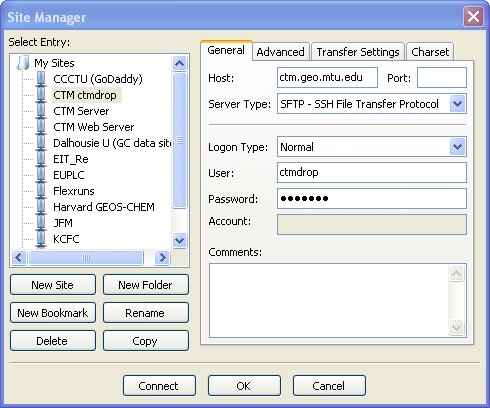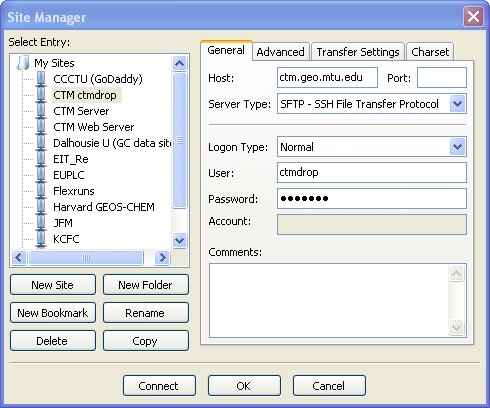
The 'CTM DropBox' was set up to share data files and documents with and from off-site researchers in a secure fashion. While it functions like a typical FTP site, it uses the Secure FTP (SFTP) protocol. It must be accessed with a software program that supports SFTP, such as FileZilla, available as a free download at Filezilla-project.org
To configure FileZilla, select File>Site Manager and fill it out as shown below. The password may be obtained from Dr. Shiliang Wu.